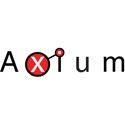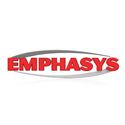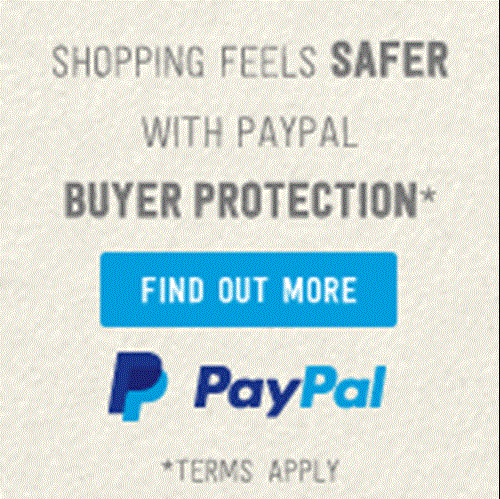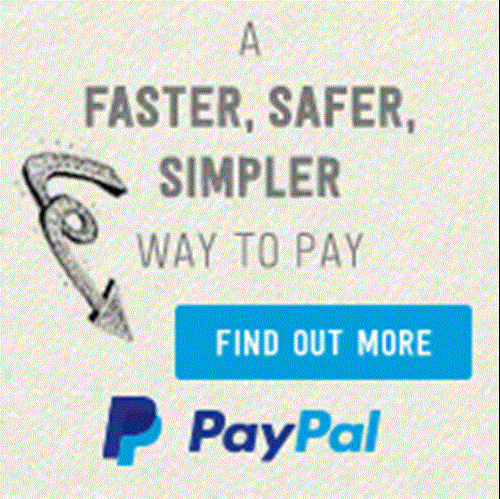Cookies help us deliver our services. By using our services, you agree to our use of cookies.
Learn more

Shopping Cart
No items added.
No items added.
Menu
Menu
- Home page
- Products
-
Manufacturers
- back
- Anthem
- Aquavision
- Aton
- Audio Control
- Autonomic
- Axium
- Benq
- Bitwise Controls
- BluCube
- Bosch
- Channel Vision
- CMoDe
- Cocktail Audio
- Dahua
- Da-Lite
- Dedicated Micros
- Dell
- Draper
- Elan
- Elite Screens
- Elmdene
- Emphasys
- Epson
- Euroscreen
- Fibaro
- Flir
- forte A-Bus
- Furman
- Ganz
- Gefen
- Global Caché
- HAI Leviton
- Hikvision
- Hitachi
- iDocx
- Iiyama
- Installer's Choice
- IQ CCTV
- iRoom
- Jamo
- JVC
- Klipsch
- Leviton
- LG
- Lilin
- Logitech
- Luxul
- NEC
- Nest
- Netgear
- Niles
- Nova Fidelity
- Onkyo
- Optoma
- Panasonic
- Paradigm
- Peerless AV
- Philips
- Pioneer
- Polk Audio
- Pro Control
- Proficient
- Qvis
- Rako
- Request
- RTI
- Samsung
- Sanyo
- Screen Labs
- Screen International
- Seagate
- Sharp
- Smart Witness
- Somfy
- Sony
- SpeakerCraft
- Sunfire
- Surgex
- Synology
- Teac
- Toshiba
- TP-Link
- Triax
- Ubiquiti
- Vibe
- Vigilant Vision
- Visualint
- Vivitek
- Voco
- Voice Viper
- Western Digital
- WyreStorm
- Xantech
- Xpand
- Xvision
- Yamaha
- Zektor
- Trade
- My account
- About Us
- Contact us
Navigation
Tax:
Categories
- CCTV (393)
- MULTI-ROOM AUDIO (240)
- MULTI-ROOM VIDEO (506)
- HOME CINEMA (471)
- INTELLIGENT LIGHT/BLIND (75)
- HEATING / COOLING (4)
- AUTOMATION (16)
Newsletter
Sign up for our newsletter:
Wait...
Copyright © 2025 Hi-Tech-Store. All rights reserved.